5 AWESOME Custom Actions for Quicker Editing in REAPER!
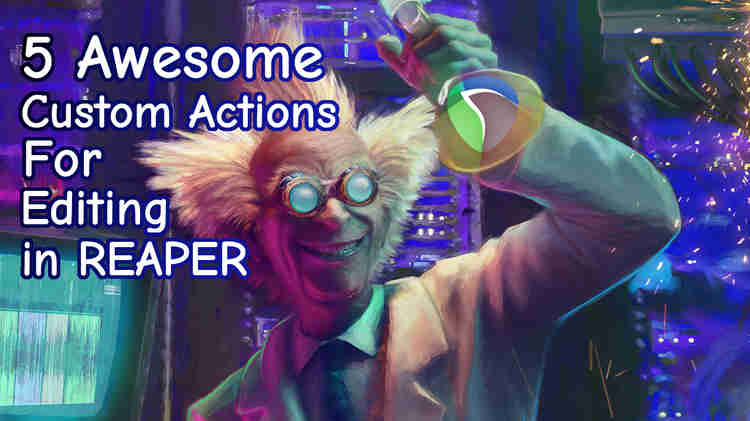
Hey folks!
This episode is a list of 5 custom actions for editing. I'm releasing a tutorial on editing soon and this would be a primer on that, so that I don't have to explain these again in the video. Here are the custom actions as a download bundle. Make sure to read the instructions first before downloading!
Contents: -IDDQD Sound_Audition Item: Requires SWS Installed to function. Click on any item, and this action will loop the item, solo the track it's on, open the item FX window and FX Browser, and plays the file. Great for quickly auditioning items and processing them. Useful for dialogue editing, surgical noise removal, etc. Since this is an optimization of REAPER's native 'Item: Show FX chain for item take', I recommend using the same hotkey, Cmd+E.
SWS/S&M: Close all FX chain windows
Time selection: Remove time selection
Track: Unsolo all tracks
SWS: Set time selection to selected items (skip if time selection exists)
SWS: Set transport repeat state
Track: Toggle solo for selected tracks
Go to start of time selection
Item: Show FX chain for item take
Transport: Play
-IDDQD Sound_Bring Together and Crossfade: Requires SWS & Archi scripts installed. Download Archi's actions from his Github Repo. Takes a bunch of items and removes all the space between them, extending the left edge of each one so that they crossfade into each other. Useful for podcast editing, VO editing, Ambience Design, etc. My recommended hotkey: Cmd+Ctrl+E
Script: Archie_Item; Move selected items to each other.lua
SWS: Crossfade adjacent selected items (move edges of adjacent items)
-IDDQD Sound_Reverse Item: No extra downloads required! Reversing in REAPER is usually a number of actions. This action will simply make it a one-action endeavour. My recommended hotkey: Cmd+Shift+R
Item: Reverse items to new take
Take: Crop to active take in items
-IDDQD Sound_Ripple Delete Item & Ripple All Delete Item: Requires SWS Installed to function. These two actions allow you to delete item under mouse cursor while not in ripple editing, as if you were, by temporarily enabling Ripple per track, and Ripple all tracks, respectively. My recommended hotkey: F1 for per track, and Opt+F1 for per project.
IDDQD Sound_Ripple Delete Item
Set ripple editing per-track
Item: Select item under mouse cursor
Item: Remove items
Set ripple editing off
IDDQD Sound_Ripple All Delete Item
Set ripple editing all tracks
Item: Select item under mouse cursor
Item: Remove items
Set ripple editing off
-IDDQD Sound_Unselect Unsolo Unloop Unfloat: Requires SWS Installed to function. This custom action is a great way to reset all editing tools. It unselects all items and tracks, unsolos every track, removes time selection and loop points, and closes all floating windows. A great way to get back into the action fresh after auditioning items! My recommended hotkey: Ctrl+ESC
Time selection: Remove time selection
Track: Unsolo all tracks
Unselect all tracks/items/envelope points
SWS/S&M: Close all floating FX windows
Download Instructions: Before downloading, make sure you have SWS installed as well as the required scripts. If you need instructions on how to download and import custom actions, watch this video!
As always, I recommend you make these custom actions yourself, using the text provided, just to get practice, but also, sometimes downloading these custom action won't work if your command IDs are assigned differently (Which happens with custom scripts that are a part of these actions).
Here's the video explaining each action in more detail:
If you like the work I do, you can donate to me here! Every little helps, so even if you send a dollar or two my way, I’ll be eternally grateful to you!
Join the REAPER squad on our Discord Server:
https://discord.gg/YwQESKpBfE
My Reaper Stash: https://stash.reaper.fm/u/IDDQDSound
Follow me on Instagram: https://www.instagram.com/iddqdmusic/
My Music: https://Soundcloud.com/iddqdmusic
